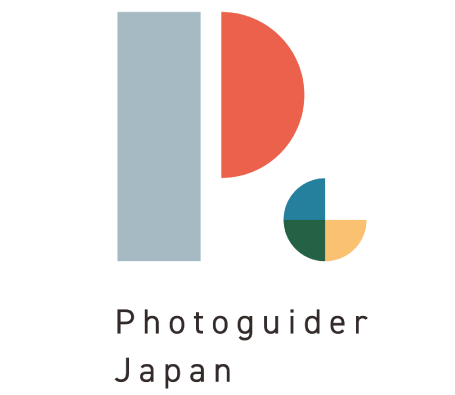OSAKA
Photoshoot and Guide Tour with Professional Photographer in OSAKA
Photoshoot and Guide Tour with Professional Photographer in OSAKA

¥145,000
¥145,000
・Best for first-time visitors who want varied scenery and lots of photos
・Transportation costs such as taxis are not included

¥90,000
¥90,000
・Great for couples or pre-wedding shoots
・Popular combo: Osaka Castle in the day + Namba at night, with a break in between

¥50,000
¥50,000
・Ideal for multi-generational families, young children, or solo travelers
・Very popular for photoshoots in Osaka Castle Park
・Our most popular Osaka package

Open the Friends tab of the LINE app, tap the add friend button at the top right of the screen> [QR code], and scan with a code reader.